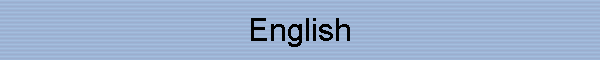
|
|
|
|
IntroductionThe JARP program is being developed, initially, as an auxiliary tool for the Petri analyzing tool ARP which has been developed in LCMI. JARP most relevant features:
Most wanted features:
NewsSee the latest news on SourceForge JARP page. DownloadPlease go to http://sourceforge.net/projects/jarp/ to have access to the latest version and support for JARP. To go directly to the download page, click here. SetupMake sure you have a Java virtual machine setup in your computer. You can test it by running in a prompt: > java -version java version "1.3.0" Java(TM) 2 Runtime Environment, Standard Edition (build 1.3.0-C) Java HotSpot(TM) Client VM (build 1.3.0-C, mixed mode) If the console does not return something like the three lines above, go to Sun's site and download a Java SDK (or JDK). Any version equal or above 1.2 is enough. Windows setupTo install JARP, just download the corresponding JAR file into some folder of your computer (e.g. c:\temp). Then open a MS-DOS Prompt in that folder and type: c:\temp\> java -jar jarp.jar If everything is ok, JARP's main window should appear in a few seconds. Other OSTo install JARP, just download the corresponding JAR file into some folder of your computer then go to that folder and type: > java -jar jarp.jar If everything is ok, JARP's main window should appear in a few seconds. |
|