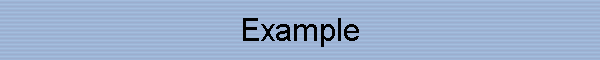|
We'll illustrate the process of composing a net in JARP by creating a "shared resource" example.
Let's define the scenario: we have an automatic cutting machine which is programmed to do two types of cuts (A and B) for different products.
The machine cannot cut both type at the same time, but it's used by both production lines. How do we model this situation?
Let's enumerate the possible states for the machine. It can be at rest or stopped. It can be busy in two different ways: cutting type A or cutting type B.
We have then three possible states for our machime, that are translated as three different places.
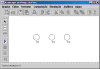 Net with three places Net with three places
You can create places using the creation tool  (hold 'Shift' to create more than one place at a time) according to: (hold 'Shift' to create more than one place at a time) according to:
 | P1 = machine performing cut type A |
 | P2 = machine stopped |
 | P3 = machine performing cut type B |
Now we have to define the events that can happen in this environment. The machine can start a cut (type A or B) and finish a cut. After finishing, it always returns to the 'stopped' state. To represent that, we create four transitions:
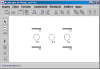 Net with three places and four transitions Net with three places and four transitions
You can create places using the creation tool  (hold 'Shift' to create more than one place at a time) according to: (hold 'Shift' to create more than one place at a time) according to:
 | T1 = machine begins cut type A |
 | T2 = machine ends cut type A |
 | T3 = machine begins cut type B |
 | T4 = machine ends cut type B |
To create the arcs that will connect the places (states) to the transitions (events), read the composition page. After adding arcs, the place should look like the following figure:
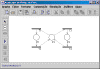 Net with places, transitions and arcs Net with places, transitions and arcs
Finally, we have to define the initial marking for the net. Select place 'P2' and press the '+' key.:
 Complete net, with initial marking Complete net, with initial marking
And don't forget to save your work!
|