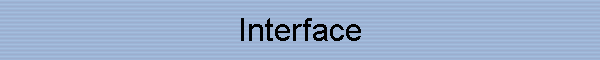|
New File |
Cleans the workspace, removing all the elements of the current net. |
 |
Open File |
Opens a net in the workspace from a file. |
 |
New window |
Opens a new window with an empty workspace. |
 |
Save |
Saves the net in a file. If the net was never saved before, performs as "Save as". |
 |
Save as |
Save the net in a file choosed in a file dialog. The standard file formats are: PNML, JARP 1.1, ARP, GIF, JPEG, PNG and PPM. |
|
Language |
Changes the string resources of the interface. Default languages are English and Brazilian Portuguese. |
 |
Page setup |
Page setup for printing. |
 |
Print |
Prints the net in the workspace. |
|
Close |
Closes the window. Exits JARP if there are no more windows opened. Prompts for unsaved work. |
 |
Align tops |
Aligns all selected components with the top of the first selected component. |
 |
Align middles |
Aligns all selected components with the middle of the first selected component. |
 |
Align bottoms |
Aligns all selected components with the bottom of the first selected component. |
 |
Align lefts |
Aligns all selected components with the left of the first selected component. |
 |
Align centers |
Aligns all selected components with the center of the first selected component. |
 |
Align rights |
Aligns all selected components with the right of the first selected component. |
 |
Grid |
(De)Activates a grid on the workspace. All components created or moved will be aligned with the grid pace. |
|
Frame color |
Changes the outline color of the selected components. |
|
Fill color |
Changes the filling color of the selected components. |
|
Text color |
Changes the text color of the selected components. |
 |
Bring to front |
Places the selected components above others components. |
 |
Send to back |
Places the selected components below others components. |
|
Name |
Changes the name of a place or a transition. |
|
Tokens |
Changes the number of tokens in a place. |
|
Weight |
Changes the weight of an arc. |
 |
Properties |
Opens a property dialog for the selected components. |